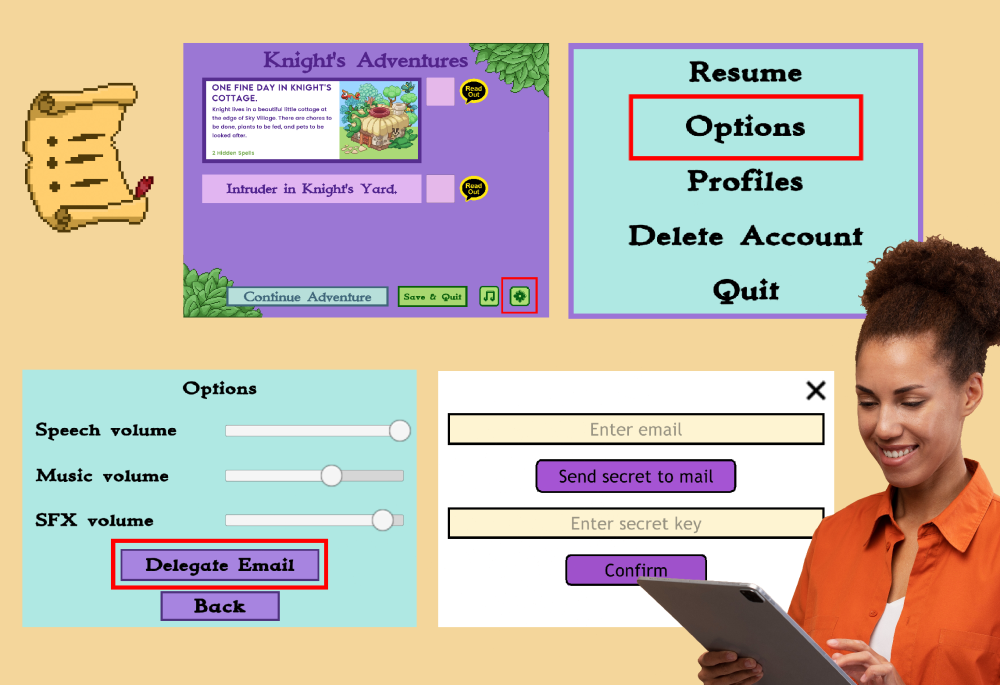What to Expect After Downloading the Game:
Click Here to Learn How to register your email in the game soon after downloading
Baseline Testing of Your Childs reading comprehension:
The intended player will need to play the short introductory section and baseline assessment.
Note: This should be completed by the player in order to gather the correct baseline abilities of the player.
The player can now continue playing freely on their own, though you as the parent are encouraged to enjoy the game with your child.
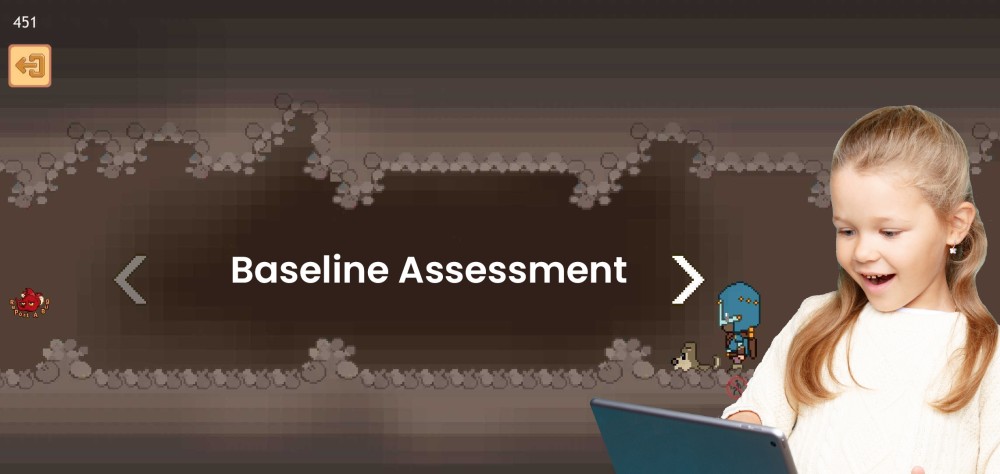
A Tutorial About How to Play this Game:
Next, the player will complete the short tutorial in Knight’s loft, where the character wakes up and must do a few little activities to unlock the door to the rest of Knight’s home. Feel free to work through this section with your child so you and your child can become familiar with how the game works.
How to Update the Registered Parent Email:
You may change the email registered at any time after the loft area has been completed. To do this, click the scroll icon. Then, click the settings icon. Click options and then the delegate email button. Enter the email address you wish to use and enter the new secret key code received by the new email.